Software Intro
Let's setup our programming enviroment for FRC.
Getting Started
Let's start with installing required tools.
What you'll need
- WPILib latest version is perferred:
- When installing WPILib, when prompted for the desired install mode select Everything and select Install for this User.
- When prompted to install VSCode, select Download for this computer only.
- Git standalone installer for 64-bit is perferred.
- Leave all the options default in the installer.
- If your having issues refer to this guide from Github.
- Basic understanding of Java.
- Basic understanding of WPILib.
- Basic understanding of Git Bash.
Downloading the robot code
This command will create a folder and download all the 2022 robot code.
git clone https://github.com/ThePinkAlliance/RapidReact
You can type this command into Git Bash to execute it.
Do keep in mind the current file location of where the code has been downloaded so you can access it later.
If you don't know how to get the current directory type $pwd in the terminal.
If you want to change the directory that the code is downloaded in here's a guide on using change directory command.
Opening the Project in VSCode
We are going to open the project using Wpilib's vscode and then for the most part start programming.
Open VSCode with windows search
When you open VSCode for the first time it may take longer to start.
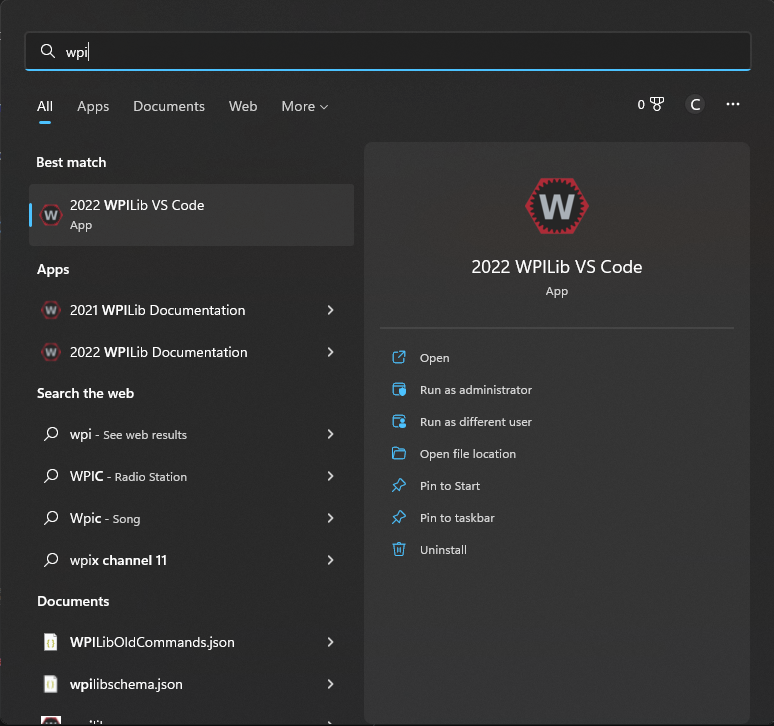
Open the project
The folder we want to open is the one you made note of earlier.
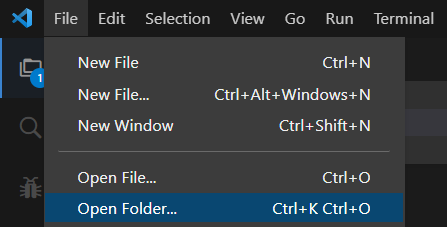
Now your in the project and can start programming 🎉.